To add GUIDGEN to the Visual Studio 'Tools' menu:
- Open Visual Studio 2010
- Select 'Tools' / 'External Tools'
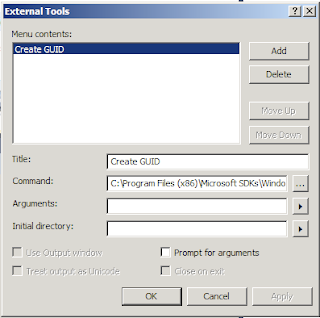
- Click 'Add'
- Enter 'Title' for the command like 'Create GUID'
- Click on the browse button named and navigate to C:\Program Files (x86)\Microsoft SDKs\Windows\v7.0A\bin\guidgen.exe
- Click OK
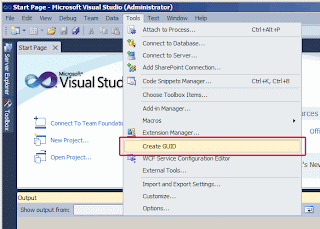
Thanks!
ReplyDelete