Note - Project Server cannot be uninstalled from a joint MOSS / PS installation
To install Project Server 2007:
- Copy Project Server installer on to each server - i put them in C:\Temp
- Quiesce the MOSS farm via Central Administration / Operations
- Run the PS install files on each server in the farm
- Unquiesce the farm
- Run the MOSS configuration wizard on each server one by one
- Open Central Administration and select the Operations tab
- Select Services on Server
- Select the server you want to run the Project Server service
- If the Project Server Service is not dispayed change the server role to Custom

- Start the Project Server service
- Open Central Administration and navigate to Shared Services Administration
- Open the SSP that on to which you want to provsion Project Web Access (PWA)
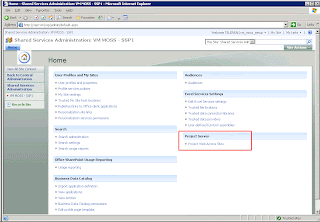
- On the SSP homepage select Project Web Access Sites
- Select Create Project Web Access Site

- Select the MOSS web application to host the PWA
- Assign a PWA path for example: projectserver
- Assign the Administrator Account for the PS instance
- Assign the primary database SQL server
- Name the four PS databases
- Click OK
- When provisioning is complete Provisioned will appear in the status column - to refresh the status click Refresh Status

- To enable access you must ensure that you have registered the server SPNs for Kerberos delegation and for the web application process accounts. Until you do this you will get an access denied error when you try to access the PWA site.
Thanks for the description of the installation here. I really appreciated it! However, in step 12, it would have been really nice if you had mentioned your other post, Adding users to Project Server PWA site (http://bytelab.blogspot.com/2009/03/adding-users-to-project-server-pwa-site.html) and told us to try adding users there before heading off on the Kerberos delegation route.
ReplyDeleteEven though I ended up setting up MOSS for Kerberos (Good description here: http://blogs.msdn.com/martinkearn/archive/2007/04/23/configuring-kerberos-for-sharepoint-2007-part-1-base-configuration-for-sharepoint.aspx) I still was unable to get past the Access Denied message until I finally made the connection that I needed to add users directly into PWA.
At this point I'm not convinced that Kerberos was actually required as I was able to access PWA with my setup admin account before enabling it.
Hello, great article...
ReplyDeleteDo you need to worry about MOSS already having SP2 on it? i.e does SP2 need to be reinstalled
Thank you very much for the post , but i have a question hope you can help me with , I have a PS installed on a server with WSS and the company have a MOSS farm and they want them all on the same farm can you please help me with the best approach ?
ReplyDelete