The problem:
I received an error whilst building a new farm this week when trying to set the Crawl Schedules.
ACCESS is DENIED. (Exception from HRESULT: 0x80070005 (E_ACCESSDENIED))
The Solution:
To fix this you need to add the account WSS_WPG to the C:\Windows\Tasks folder on your Index server and apply modify rights.
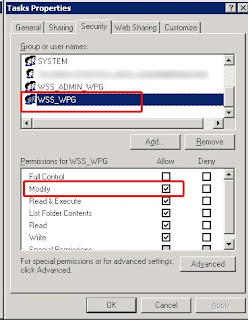
If you cannot see the Security tab on the Tasks folder you need to open a command prompt and type is:
attrib -s %windir%\tasks
When you right click on the tasks folder having done this you should be able to see the Sharing & Security option.
To remove the option once you have applied the changes to the folder open command prompt again and type:
attrib +s %windir%\tasks

Excellent - thanks
ReplyDelete