Add a new server to a MOSS SP1 farm
- Backup SharePoint.
- Build the new SharePoint server (DEV02W2K3) and install:
- Windows Server 2003 Enterprise Edition
- NET 2.0
- NET 3.0
- MOSS 2007 – do not run the SP configuration wizard
- Install MOSS SP1 on the new server (DEV02W2K3):
- Run the WSS upgrade WSS SP1 downloads
- If prompted close the configuration wizard.
- Run the Office upgrade MOSS SP1 downloads
- Run the configuration wizard:
- Select: Connect to an existing server farm
- Retrieve and select the existing configuration database (MOSS_Config_DEV01W2K3) from the SQL box
- Select: Do not host Central Administration on this server
- Select: Next / Ok
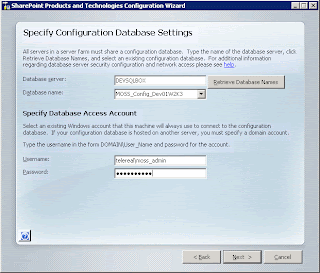
- Go to Central Administration and check the farm topology. You should now see both SP1 servers (DEV01W2K3 & DEV02W2K3) in the farm. Note that they both show the SP1 version number 12.0.0.6219.

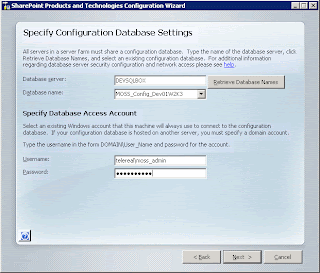
No comments:
Post a Comment